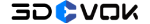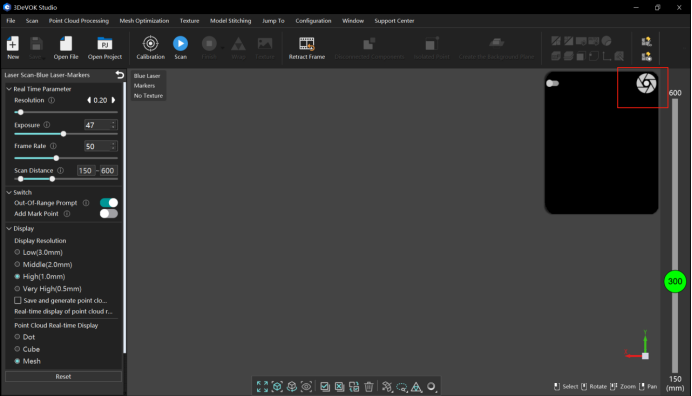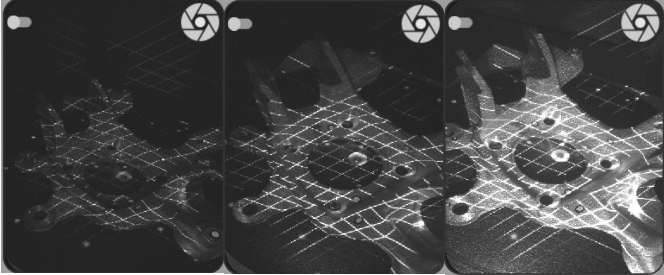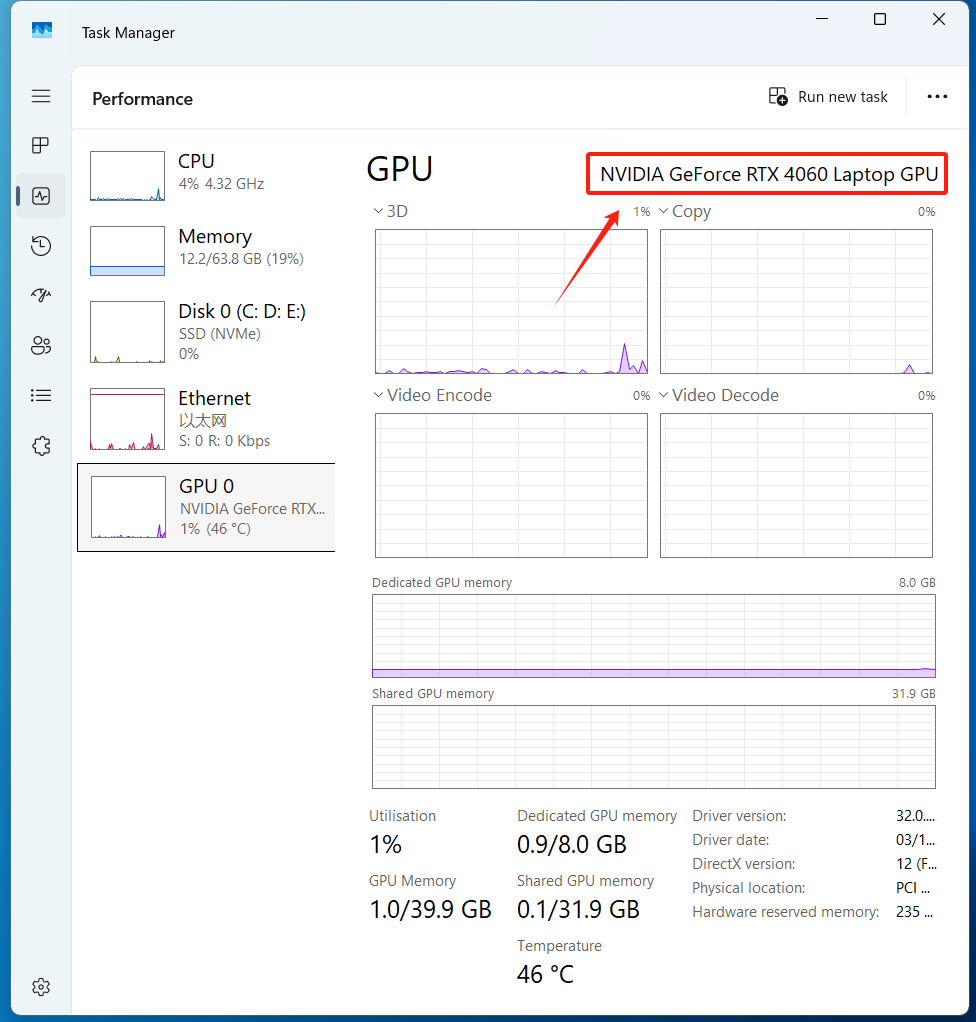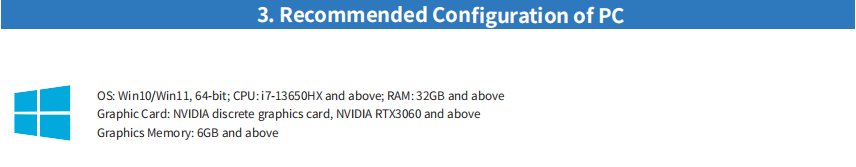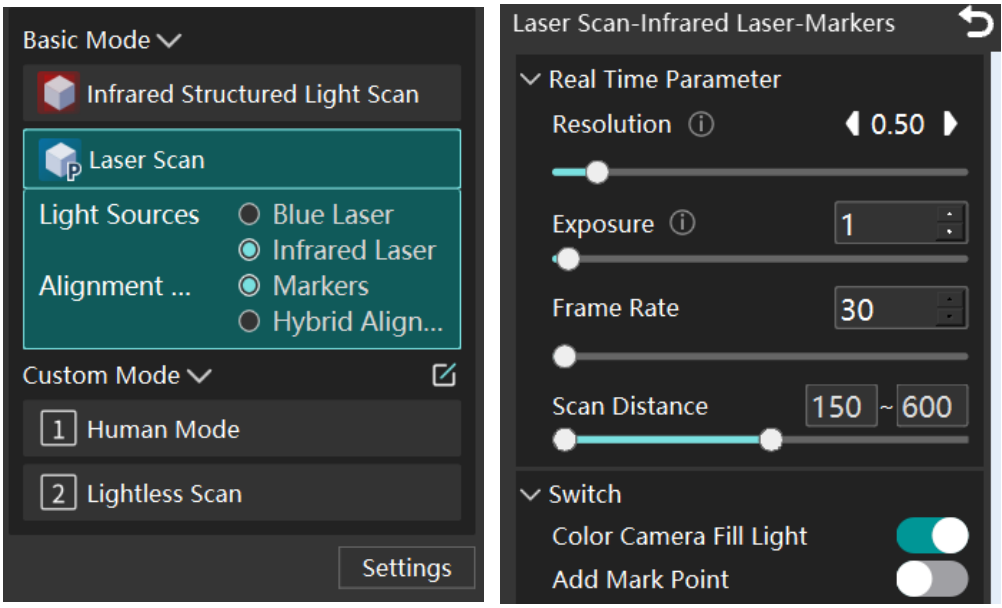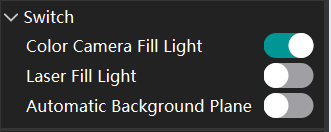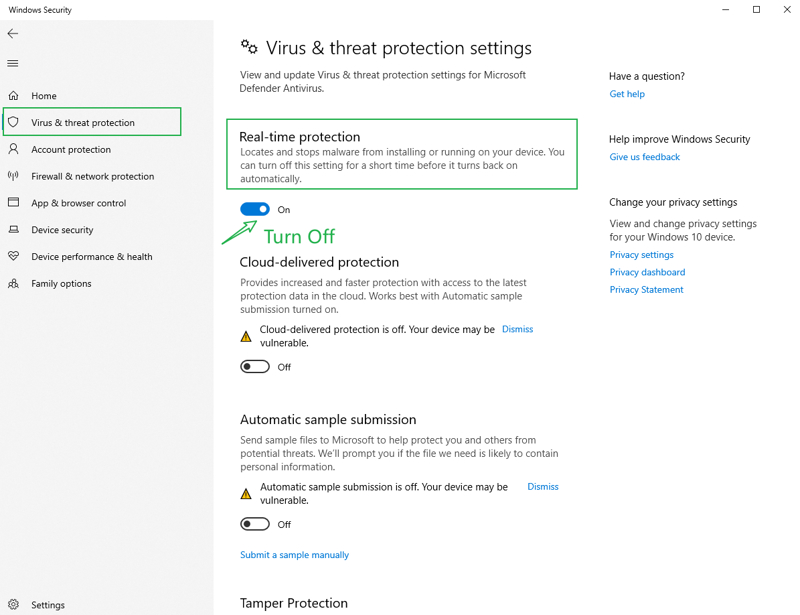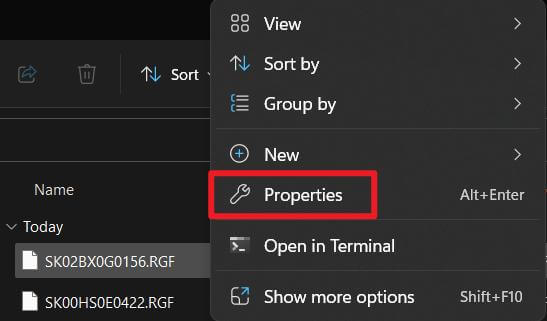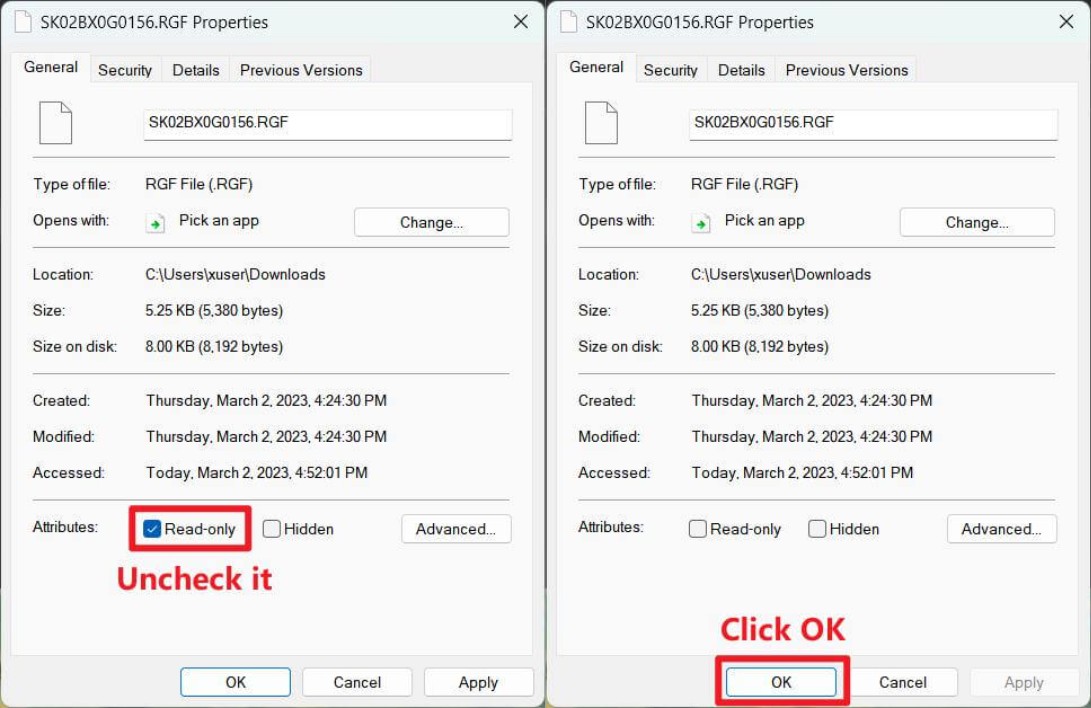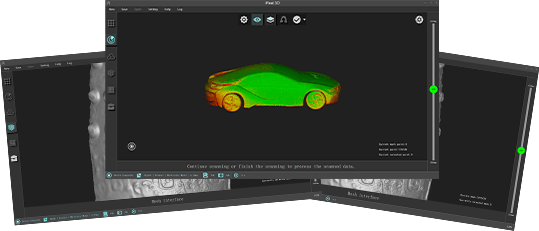How to determine whether the “exposure” parameter in the scanning settings is appropriate?
Click on the camera view button at the top right corner of the software to view the real-time brightness of the laser line. Based on the brightness of the laser line, adjust the brightness in the real-time parameters section on the left sidebar.
Note:
Left: Underexposed, which results in failed point cloud generation
Middle: Optimal laser brightness for scanning
Right: Overexposed, which leads to poor point cloud generation, rough data surface and excessive noise
What is the difference between Auxiliary Fiducial Markers and Markers (Hybrid Alignment)?
- Auxiliary Fiducial Markers requires at least one marker at every FOV, while hybrid alignment only necessitates markers in areas with insufficient geometric features. Theoretically, the former requires more markers than the latter.
- Auxiliary Fiducial Markers prioritizes marker detection first in order to prevent geometric feature misalignment. While Hybrid Alignment recognizes texture first, then geometry, markers the last.
After installing the software, when starting it, a prompt appears stating **the reason for the missing ‘nvml.dll’ file**
- First, check if the computer meets the requirements of NVIDIA dedicated graphics card Task Manager – Performance -GPU (Generally, dedicated graphics cards are GPU1, so check GPU1 first. If there is no GPU1, then look at GPU0).
- If there is no NVIDIA dedicated graphics card, the computer configuration needs to be The recommended configuration is as follows:
Under the condition of having a NVIDIA independent graphics card that meets the requirements, the reasons for the absence of the dll file are as follows:
① The driver was not installed or updated correctly.
② The operating system files were damaged.
③ The system files were lost due to virus or malicious software attacks.
④ The user manually or through certain cleaning software mistakenly deleted the key system files.
The nvml.dll file needs to be installed manually or imported.
How to perform white balance calibration?
The method and steps for calibrating white balance are as follows:
- Take out the gray card from the case and position it face-up on a light-color surface.
- Select the “White Balance Calibration ” function on the left, and process the calibration following the on-screen instructions, as shown in Figure 6-3.
- Align the scanner perpendicularly to the gray card surface, adjust the distance until the position indicator enters the yellow target frame on the user interface.
- Maintain a vertical standoff distance of 300 mm between the scanner and the gray card.
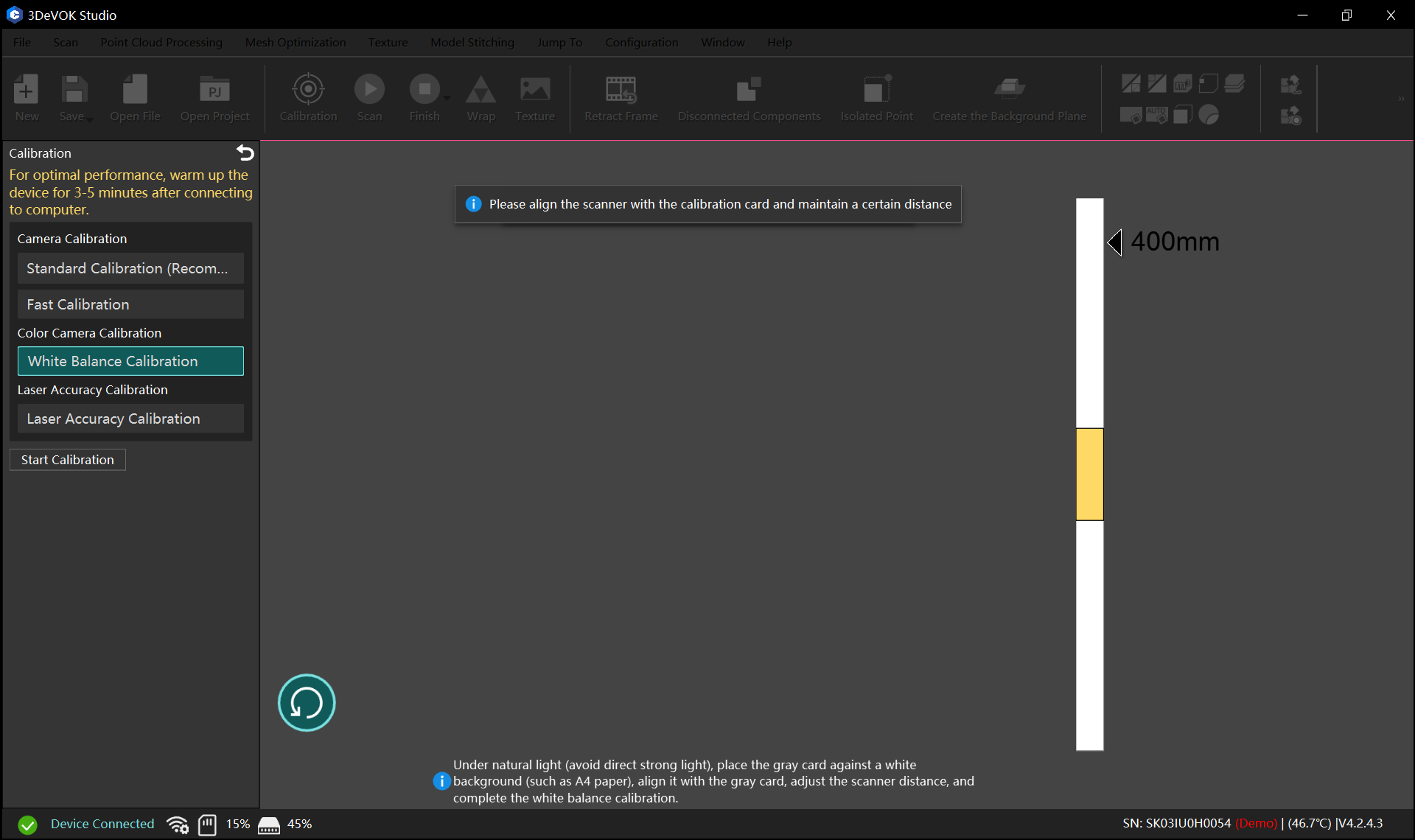
- Environmental Change Between Scans (e.g., outdoor-to-indoor transition).
- Color Deviations (e.g., significant hue/saturation deviation during real-time preview)
- Complex Ambient Lighting (e.g., Mixed artificial light sources (e.g., red/green dominant illumination)
How to Scan a Color Model Using Infrared Marker Mode in 3DeVOK Studio scanning software?
Select Infrared Laser and Marker Mode in scanning mode, and click settings to enable Color Camera Fill Light. When the option is turned on, the maximum scanning frame rate will drop from 70 FPS to 30 FPS.
In 3DeVOK Studio software,what is the function of Color Camera Fill Light and Laser Fill Light?
- Color Camera Fill Light: Enhances surface texture recognition and provides color mapping.If it is disabled, it degrades texture stitching and color data quality. Keep enabled when using hybrid alignment or requiring color data.
- Laser Fill Light: Help recognizing markers. Manually enable it when using structured light or laser with hybrid alignment (requires markers).
What is the difference between Standard Calibration and Fast Calibration in 3DeVOK Studio scanning software?
- The Standard Calibrationoffers more comprehensive calibration steps and higher precision than the Fast Calibration option.
- Standard calibration requires matching the device with its correspondingmaster plate, whereas quick calibration works with any calibration board.
Standard Calibration: 17 steps
Fast Calibration: 7 steps
How does 3DeVOK Studio Software’s alignment function handle the overlapping point clouds?
The position and color of the overlapping point clouds are comprehensively sampled from the two sets of original data and finally merged. Additionally, there is an upper limit for the point cloud density.
What should I do if my computer prompts a virus after downloading software?
When some customers download 3DeVOK scanning software, 3DeVOK intelligent mapping assistant or other related files using the channels provided by 3DeVOK’s official website, they may encounter a browser pop-up window “virus exists” after the download is completed.
In this case, you need to complete the following operations in the computer settings:
Open the computer system settings and enter the “Security Center – Virus and Threat Protection” interface. Turn off “Real-time protection”, “Cloud-provided protection” and “Automatic sample submission“.
Once you have done the above, you can download the software normally!
(The files downloaded from the 3DeVOK website are virus-free and pose no threat to your computer’s security, so please feel free to download them!)
Solution of RGF license file exception
Anomalies:
After the available RGF license file is downloaded and replaced by other means such as WeChat, the software still does not work.
Solution:
1. Right-click the RGF file to open the Properties
2. Uncheck “Read Only” and click “OK”
3. Re-open the scanning software and configure it.
How to replace the license file in 3DeVOK Studio scanning software?
How many types of projects does 3DeVOK Studio scanning software support?
3DeVOK Studio scanning software supports a total of 3 types of 3D projects: Scan Project, Point Cloud Project and Mesh Project.
1. When you save the Scan Project, if you do not move the scanned item, you can reopen the scan project and continue to scan the data to prevent some parts from being missed during the first scan, resulting in incomplete data.
2. Save the Point Cloud Project, you can use “Model Splicing” to stitch and merge the data, and merge the texture files in the two projects at the same time, when the stitching is completed, you will start the calculation from the point cloud step.
3. Regarding the Mesh Project, replace the STL file with the optimized STL file. After opening it again, you can re-map, but the structure and spatial position of the model should not be too different so that the texture will not be misplaced.