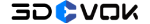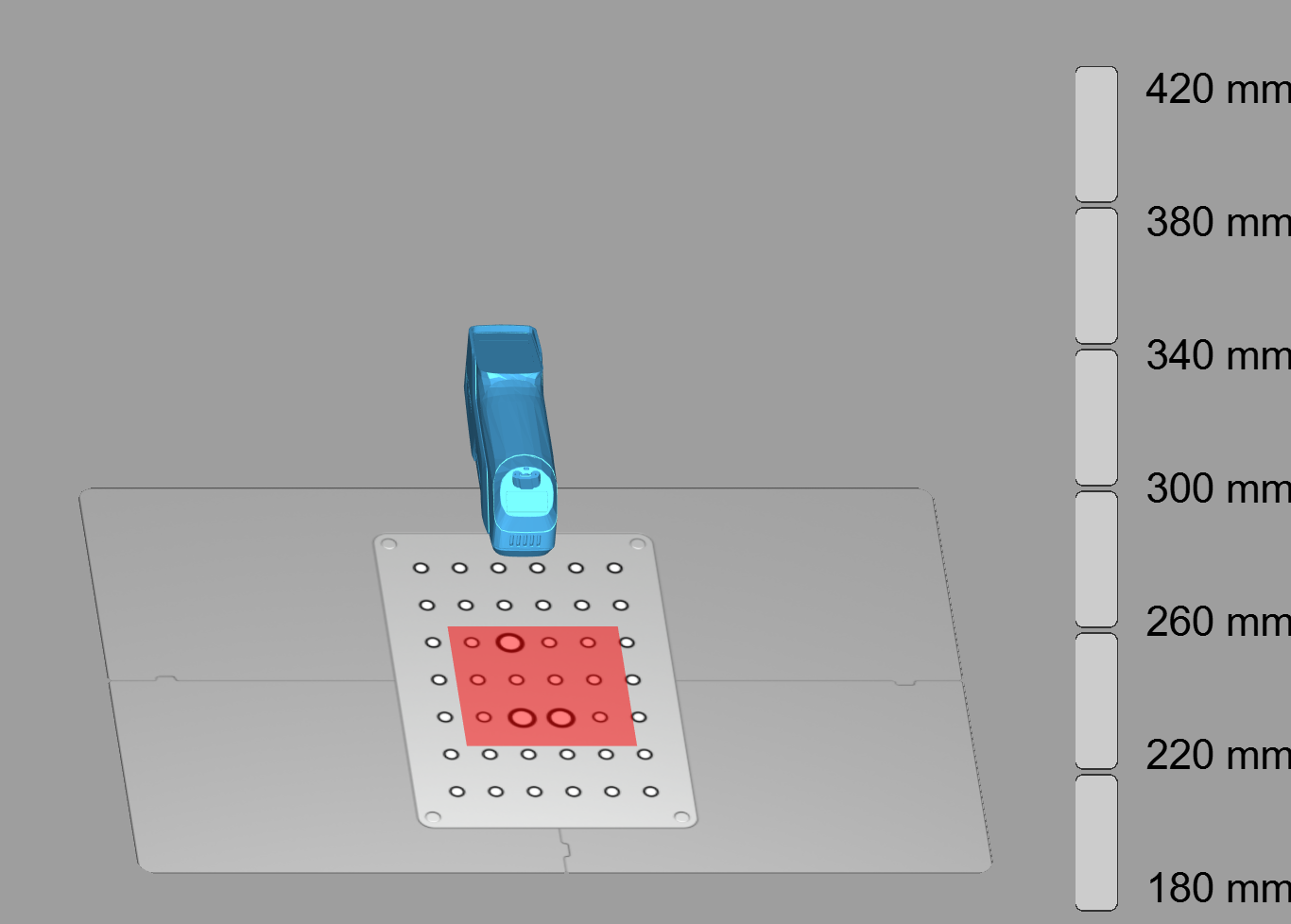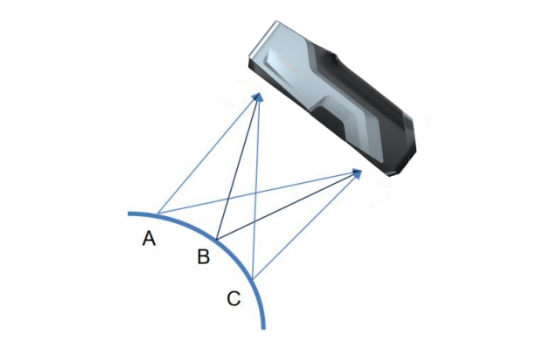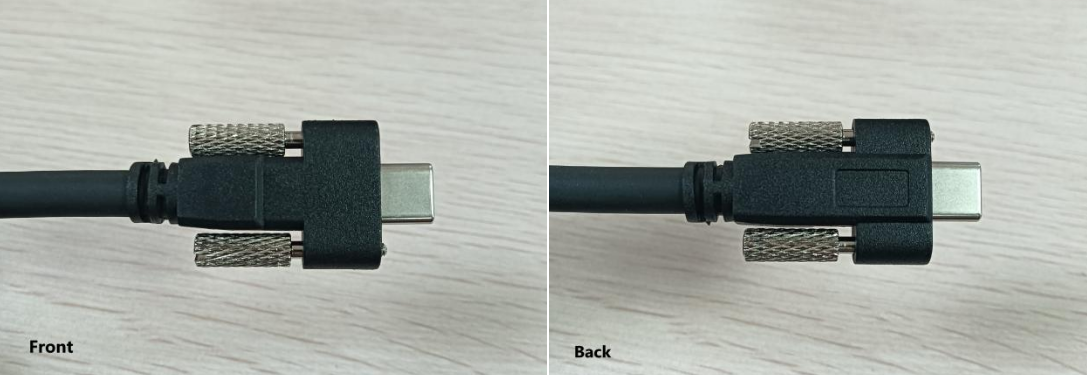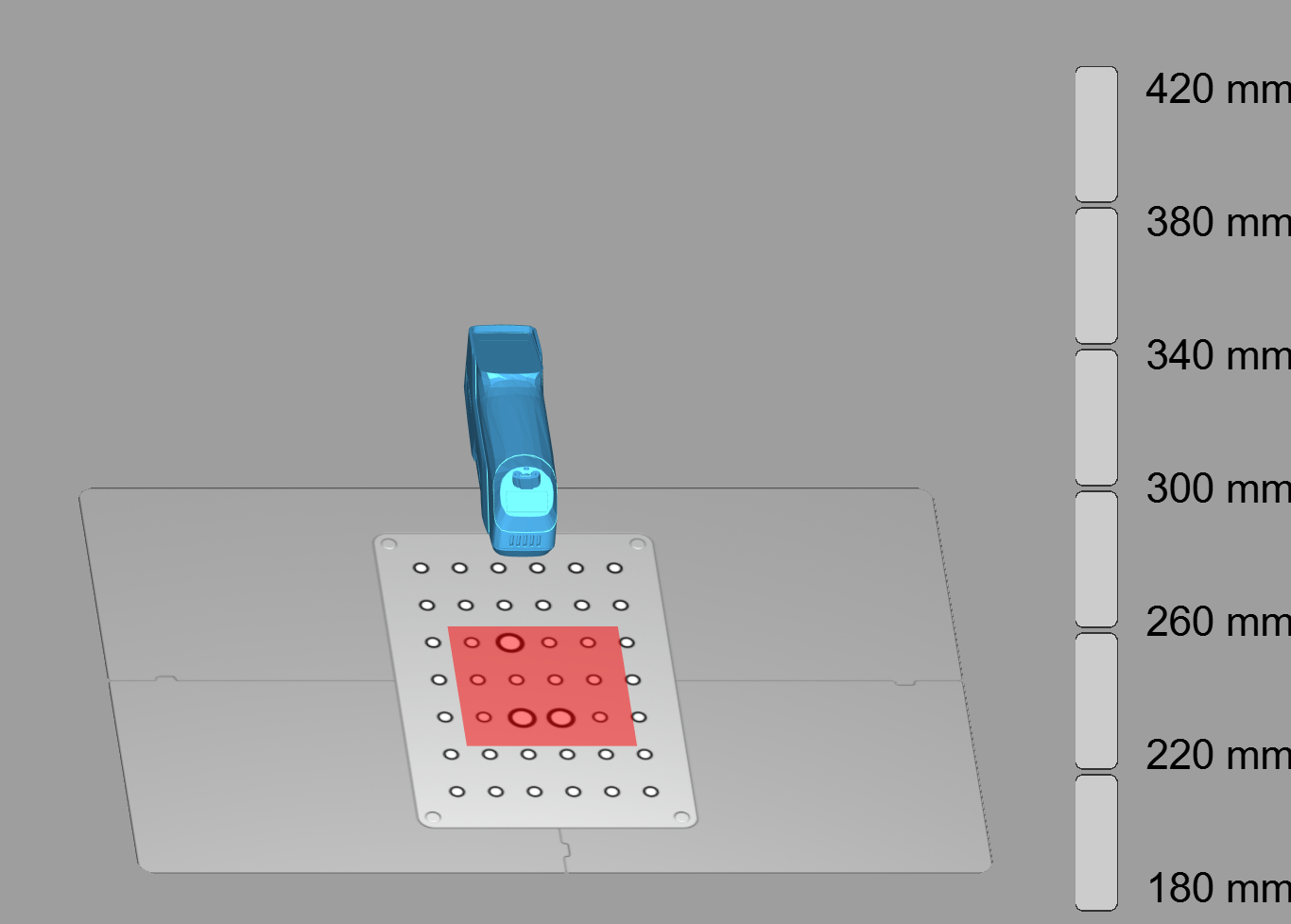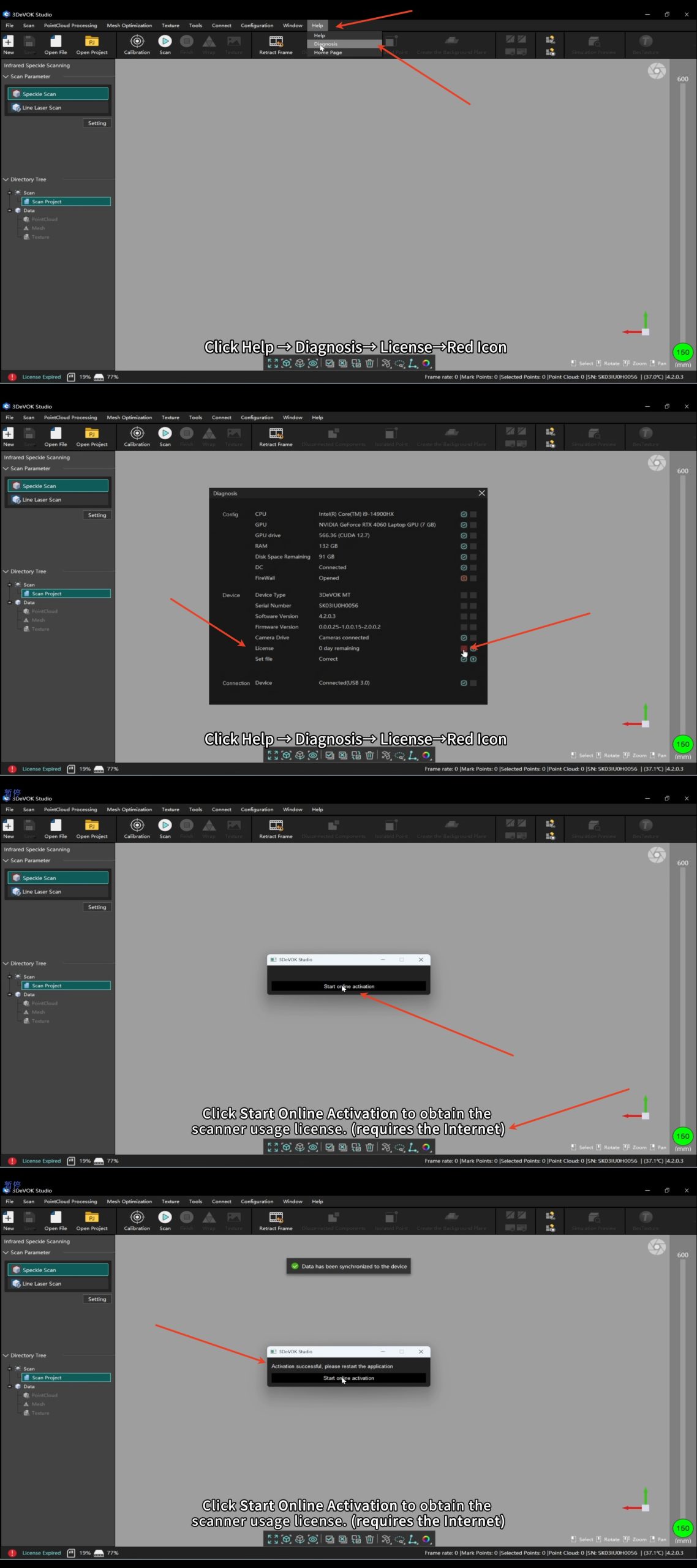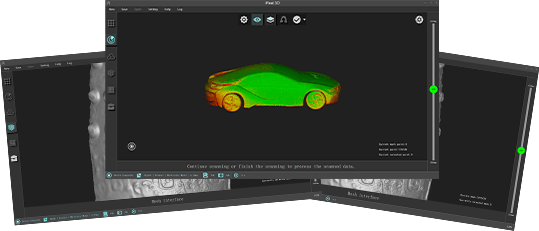What is distinction between Laser ClassⅠ and ClassⅡ ?
ClassⅠ Lasers are classified as inherently safe. Direct beam viewing, including with the use of optical aids, will not result in injury. Safety is achieved through engineering design and protective housing (for instance, a high-power laser source is fully contained, allowing only non-hazardous radiation leakage).
ClassⅡ Lasers are classified as conditionally safe. Their safety is dependent upon the natural aversive response (blink reflex) of the eye. While an inadvertent exposure is within safe limits, deliberate fixation on the beam presents a risk of retinal damage.
What is thermal equilibrium of the 3DeVOK scanner? Why is it important?
Thermal equilibrium for the 3DeVOK scanner is the stable state it reaches after warming up, where its internal temperature stabilizes. This is critical for ensuring the scanner’s highest measurement accuracy.
Why does the 3DeVOK MT standard calibration require 4 expansion accessories?
The first six steps of the standard calibration involve calibrating the laser lines. When the scanner is raised to a certain height, the laser lines on the edges may extend beyond the master plate, causing the laser lines to disconnect. To address this issue, the 4 expansion accessories is used as an accessory to ensure proper calibration.
How to Ensure High-Speed Point Cloud 3D Reconstruction During Scanning with 3DeVOK device?
The dual black-and-white cameras are mounted at a specific angle to each other, and the optimal scanning angle occurs when both cameras can detect the target object at near-vertical incidence angles. Point B yields the highest point cloud density, while points A and C produce the sparsest data. For challenging areas or dead zones, the scanner can be re-positioned to ensure simultaneous object visibility by both cameras.
For optimal scanning results, maintain a working distance between 200mm and 400mm to achieve the highest point cloud quality and finest detail resolution.
Optimal scanning distance of Infrared Structured Light Scan: 300 mm
Optimal scanning distance of Infrared Laser: 300 mm
Optimal scanning distance of Blue Laser: 210 mm
What is the mechanism of hybrid alignment of 3DeVOK MT/MQ?
This advanced mode enables simultaneous recognition of:
- Geometric features(surface contours/edges)
- Texture features(natural patterns)
- Markers(when applied)
The hybrid alignment mode improves scanning performance through:
- Enhanced alignment accuracy
- Reduced marker dependency(enabling scans with:
- Zero markers for textured objects
- 3-5 markers for low-feature surfaces)
What is the difference between blue laser and infrared laser in 3DeVOK MT device?
- Visibility & User Experience:
Infrared lasers operate in the non-visible spectrum, while blue light is visible. This makes infrared scanning more user-friendly (e.g., no glare or visual disturbance). - Material Adaptability:
Blue light is prone to absorption by red/yellow objects, rendering it unsuitable for scanning such surfaces. Infrared exhibits superior penetration and reflection consistency across colors. - Detail Resolution:
Blue light achieves marginally higher detail accuracy, making it ideal for high-precision applications. - Scanning Speed:
With a higher laser line density (34 beams vs. 22 beams), blue light enables faster scanning compared to infrared.
Why does the device suddenly generate noise data during scanning?
It is caused by an excessive temperature difference between device calibration and the actual scanning environment. If the temperature difference exceeds 8°C, recalibration is required.
Is there a front and back on the 3DeVOK device’s Type-C port for the data cable?
The Type-C port has a front and back. The front side has a raised area at the rear, while the back side has a rectangular indentation in the center, as shown in the image:
Why does the 3DeVOK MT standard calibration require 4 expansion accessories?
A: The first six steps of the standard calibration involve calibrating the laser lines. When the scanner is raised to a certain height, the laser lines on the edges may extend beyond the master plate, causing the laser lines to disconnect. To address this issue, the 4 expansion accessories is used as an accessory to ensure proper calibration.
How to activate the 3DeVOK 3D scanner online?
If online activation failed, please contact the corresponding reseller/regional manager of Scantech directly, provide the serial number of the device (numbers starting with SK, mixed numbers and letters), and re-authorize.
If you don’t find this information helpful, you can contact us by sending an online message or e-mail (please inform us of the relevant information: serial number, company name, and purchase channel).
What should I do if the license of iReal 2E 3D scanner expires?
If you purchased the equipment from a reseller/regional manager of Scantech, please contact the corresponding reseller/regional manager directly, provide the serial number of the device (numbers starting with SK, mixed numbers and letters), and re-authorize.
If you don’t find this information helpful, you can contact us by sending an online message or e-mail (please inform us of the relevant information: serial number, company name, and purchase channel).
What is the reference distance and scanning depth of field of the iReal 2E 3D scanner?
The reference distance (optimal scanning distance) of iReal 2E is 400mm. The effective scanning distance range is 280-1000mm, so its scanning depth of field is 720mm, which gives the operator more freedom and makes it easier for beginners.