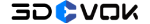Enhancing Professional Efficiency with Advanced 3D Scanning Software Features
04/02/25
In the realm of professional 3D scanning, the efficiency and reliability of our software play a pivotal role in the success of our projects. At 3DeVOK, we understand that time is of the essence, especially when working on tight deadlines or complex tasks. That’s why the features of our 3D scanning software are designed to optimize our workflow and ensure smooth operations.
Automatic Saving: A Game – Changer for On – Site Work
One of the most valuable features of our 3D scanning software is its automatic saving function. When we’re in the middle of a scanning project on – site, unexpected interruptions can occur. With automatic saving, we no longer have to worry about losing hours of work. The software saves project files automatically as we scan, ensuring that all our data is secure.
Moreover, if we need to suspend a scanning process, we can easily pick up right where we left off by simply importing the previous file. This seamless continuation of work significantly boosts our on – site efficiency. For instance, in construction projects where we might need to scan large areas over multiple sessions, or in archaeological digs where we’re documenting delicate artifacts, this feature allows us to work without the constant fear of data loss. It’s a simple yet highly effective way to keep our projects on track.
Seamless Switch: Unleashing Creative and Analytical Potential
The ability to seamlessly switch between different data formats within our 3D scanning software is another key advantage. Whether we’re working with project files, point clouds, mesh data, or textures, the software enables a smooth transition between these elements. This flexibility empowers us to explore different perspectives and parameter settings, which is crucial for both creative design work and in – depth data analysis.
For example, in product design projects, we can switch from viewing the point cloud to the mesh data to better understand the object’s structure and make necessary adjustments. In research – based 3D scanning, the seamless switch allows us to compare different data representations and extract more meaningful insights. It gives us the freedom to experiment and refine our work, ultimately leading to higher – quality results.
Data Recovery: Minimizing Setbacks and Maximizing Productivity
Unexpected software crashes or quits can be a major headache for 3D scanning professionals. However, with the data recovery feature of our 3D scanning software, these situations no longer have to derail our projects. If the software exits unexpectedly, we can simply restart it, and the data will be automatically recovered without the need for re – scanning.
This not only saves us a significant amount of time but also reduces the potential stress and frustration associated with data loss. In industries where every minute counts, such as manufacturing or rapid prototyping, this data recovery feature ensures that we can quickly get back to work and maintain our productivity levels. It’s a reassuring safety net that allows us to focus on the task at hand, confident that our work is protected.
Applications of 3D Scanning Software in Both Sectors
In consumer applications, 3D scanning software can help with product design, prototyping, or even creating digital models for virtual reality. The software for these devices is typically user-friendly and suited for entry-level design work. Applications include hobbyist 3D printing, content creation, and personalized product development. However, industrial applications such as reverse engineering, quality control, and facility management demand more advanced software solutions to handle high-volume, high-precision tasks. These tasks require the ability to analyze and manipulate data in more detail, which is critical for optimizing product performance, maintaining stringent quality standards, and ensuring precise manufacturing processes. For example, industrial-grade 3D scanning software allows engineers to perform detailed analysis on scanned parts, ensuring they meet exact specifications and function seamlessly within larger systems.
Conclusion
At 3DeVOK, the automatic saving, seamless switch, and data recovery features of our 3D scanning software are essential tools for professionals in the 3D scanning field. They help us work more efficiently, explore new possibilities, and minimize setbacks. By leveraging these features, we can enhance the quality of our work and stay competitive in an ever – evolving industry. Whether we’re working on large – scale industrial projects or intricate creative endeavors, our 3D scanning software is there to support us every step of the way.
Related Articles
View Our Product