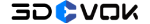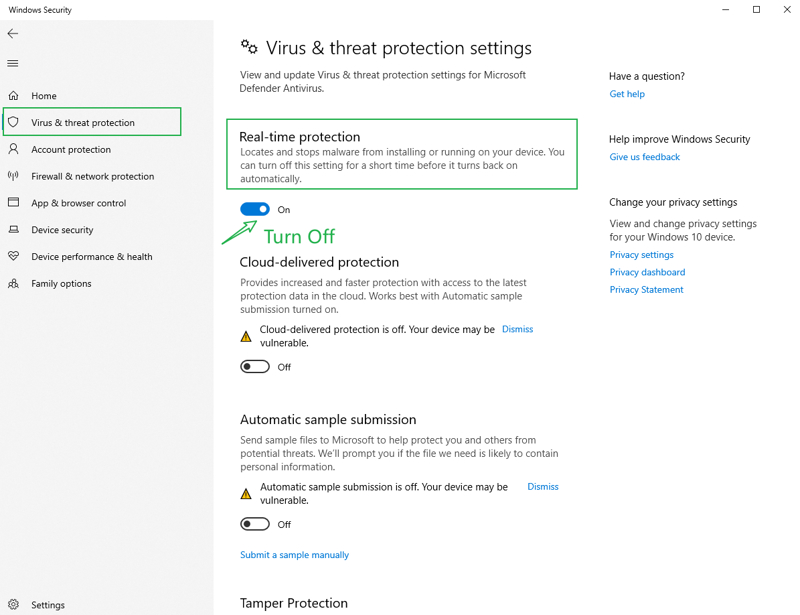What should I do if my computer prompts a virus after downloading software?
When some customers download 3DeVOK scanning software, 3DeVOK intelligent mapping assistant or other related files using the channels provided by 3DeVOK’s official website, they may encounter a browser pop-up window “virus exists” after the download is completed.
In this case, you need to complete the following operations in the computer settings:
Open the computer system settings and enter the “Security Center – Virus and Threat Protection” interface. Turn off “Real-time protection”, “Cloud-provided protection” and “Automatic sample submission“.
Once you have done the above, you can download the software normally!
(The files downloaded from the 3DeVOK website are virus-free and pose no threat to your computer’s security, so please feel free to download them!)