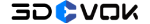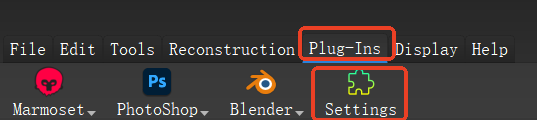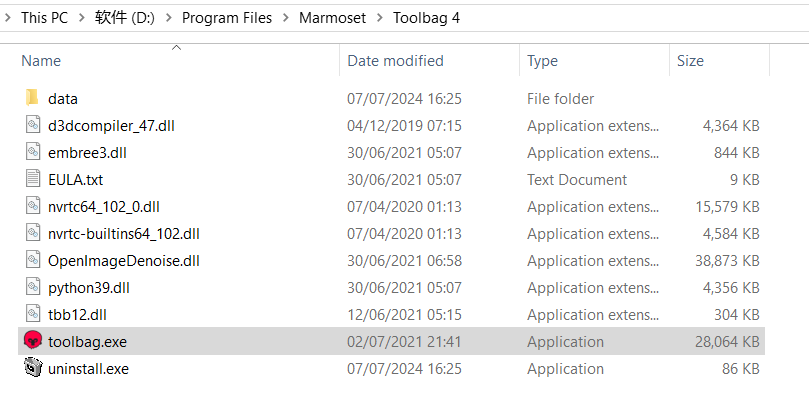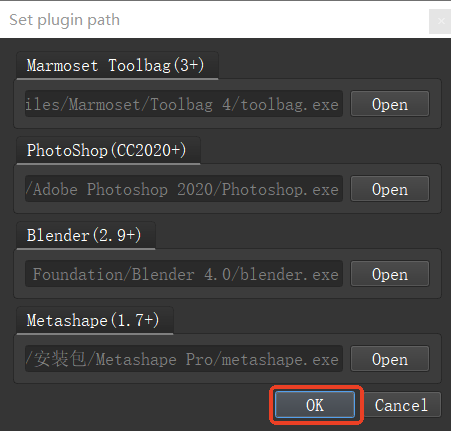How to set the plugin path?
Open the 3DeVOK Mapping Software, and find “Plug-ins” in the menu bar, Click on “Settings” , which will open a window to set the plugin path.
Click “Open” and locate the plugin application .exe file. (If you can’t find the installation location, right-click the software on your desktop, and select “Open file location” to check the installation path.)
Click “OK” to complete the plugin path setting.