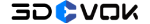How to perform white balance calibration?
The method and steps for calibrating white balance are as follows:
- Take out the gray card from the case and position it face-up on a light-color surface.
- Select the “White Balance Calibration ” function on the left, and process the calibration following the on-screen instructions, as shown in Figure 6-3.
- Align the scanner perpendicularly to the gray card surface, adjust the distance until the position indicator enters the yellow target frame on the user interface.
- Maintain a vertical standoff distance of 300 mm between the scanner and the gray card.
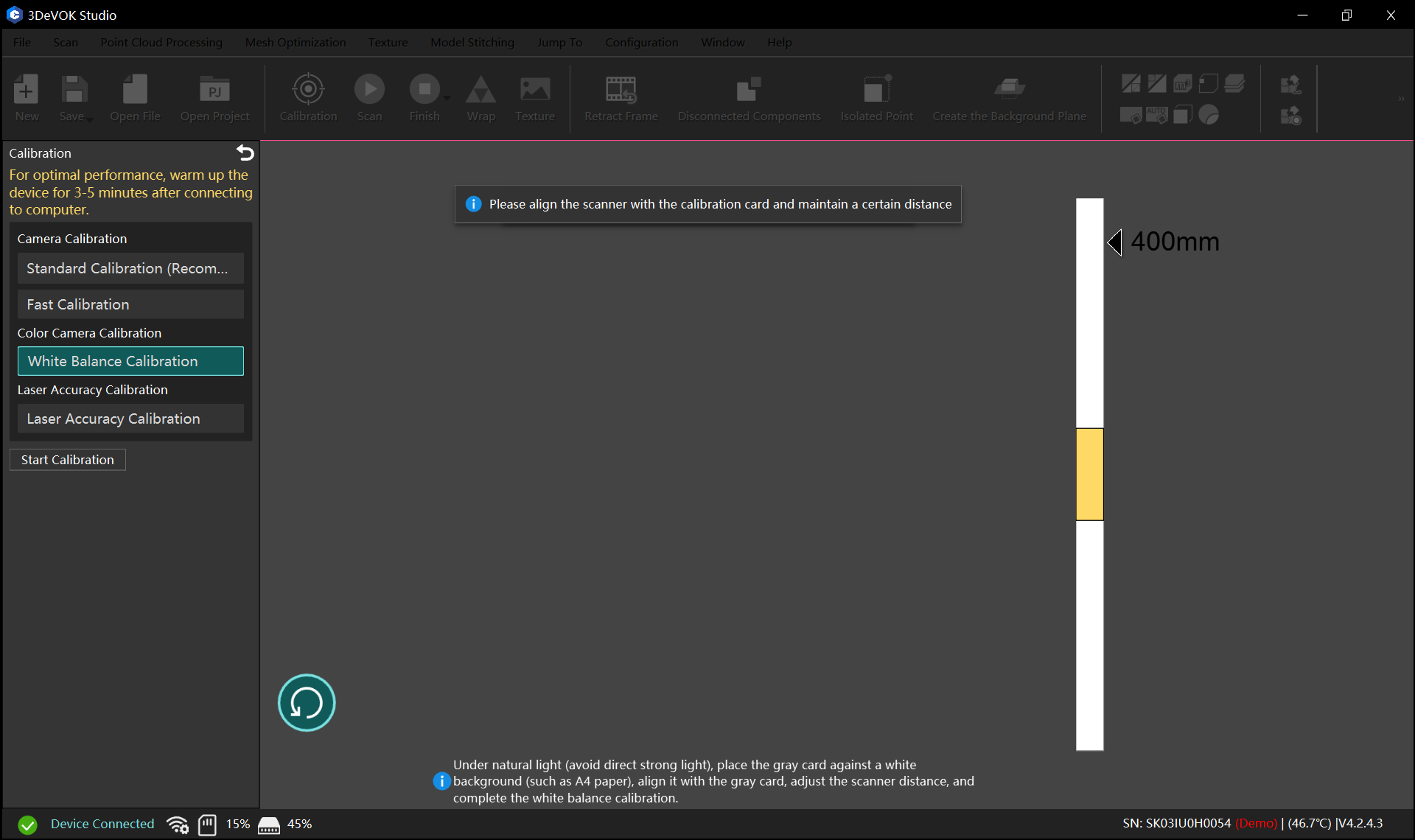
- Environmental Change Between Scans (e.g., outdoor-to-indoor transition).
- Color Deviations (e.g., significant hue/saturation deviation during real-time preview)
- Complex Ambient Lighting (e.g., Mixed artificial light sources (e.g., red/green dominant illumination)