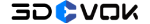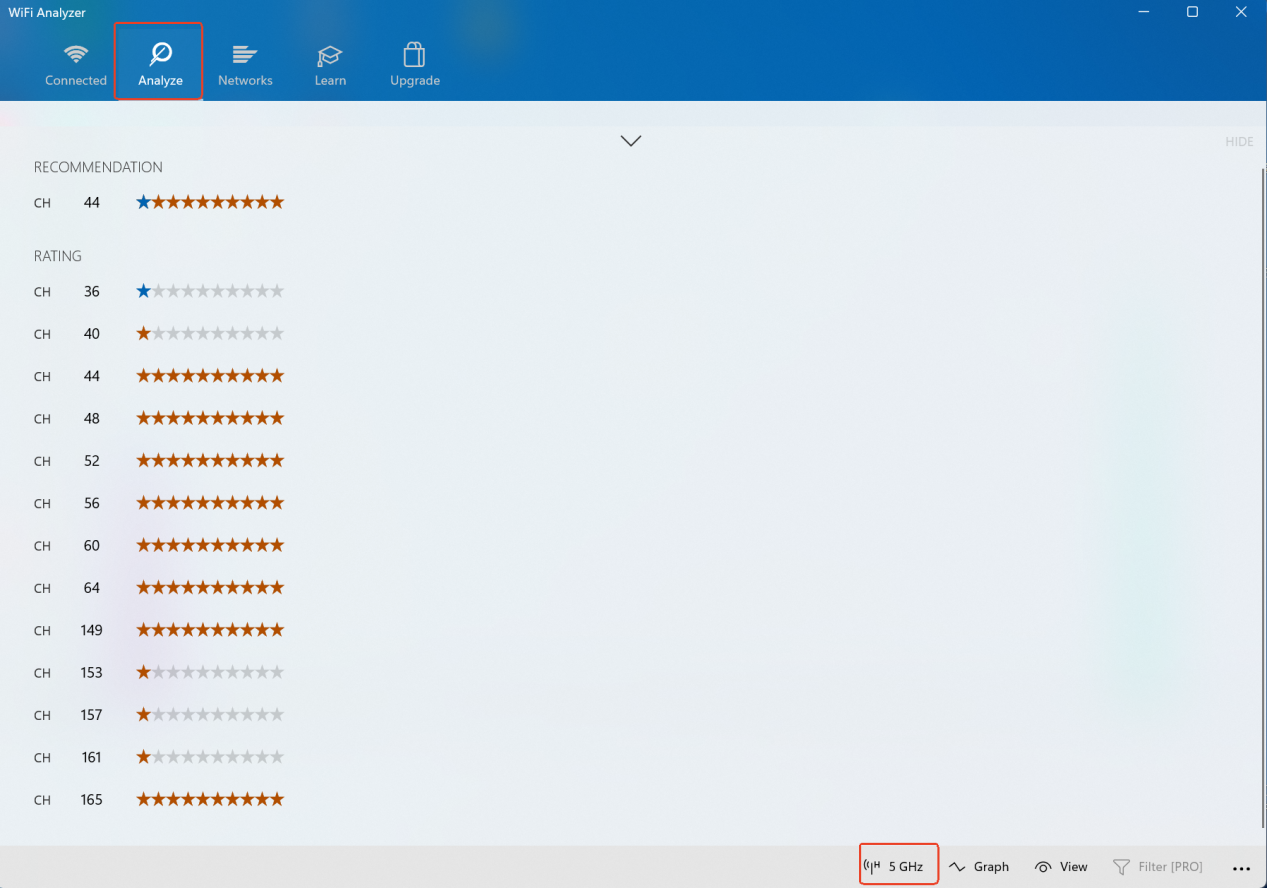How to check WiFi channel signal strength in wireless-router connections?
Follow these steps to measure WiFi channel signal strength:
- Download and install a WiFi analyzer tool (e.g. WiFi Analyzer)
- Open the software and navigate to the “Analysis” interface
- Switch to the 5GHz band to view channel quality
- Interpret signal strength indicators:
- Blue (more stars): Strong signal
- Yellow/Red (fewer stars): Weak signal
You may optimize by selecting the recommended channel
- Important Notes:
- Router/AP positioning, height, and surrounding obstructions all affect signal strength
- Regular detection and channel optimization are recommended