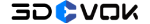How many types of projects does 3DeVOK Studio scanning software support?
3DeVOK Studio scanning software supports a total of 3 types of 3D projects: Scan Project, Point Cloud Project and Mesh Project.
1. When you save the Scan Project, if you do not move the scanned item, you can reopen the scan project and continue to scan the data to prevent some parts from being missed during the first scan, resulting in incomplete data.
2. Save the Point Cloud Project, you can use “Model Splicing” to stitch and merge the data, and merge the texture files in the two projects at the same time, when the stitching is completed, you will start the calculation from the point cloud step.
3. Regarding the Mesh Project, replace the STL file with the optimized STL file. After opening it again, you can re-map, but the structure and spatial position of the model should not be too different so that the texture will not be misplaced.