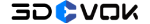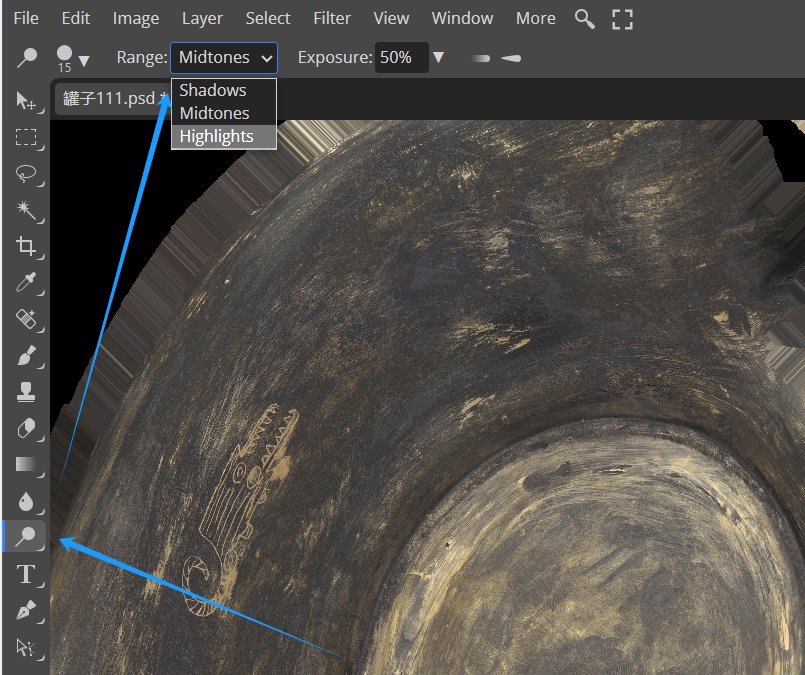Due to inconsistent photo brightness, the model texture has lighting issues. How can this be resolved?
First, ensure the texture is clear. Then, use the Burn Tool in Photoshop to adjust the brighter areas and the Dodge Tool to adjust the darker areas. Customize the tool settings in the options bar (such as “Brush Size,” “Range,” and “Exposure”) to achieve the desired effect.