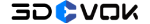3D scanner: SIMSCAN laser 3D scanner
3D scanner resolution: 0.15 mm
Number of photos taken: 249
3D model color texture mapping software: 3DeVOK Mapping Software
3D Scanning
We used SIMSCAN laser 3D scanner to scan this panda teacup with its 0.15 mm resolution. During the 3D scanning process, we need to process the data alignment twice and remember to add exposure value. There are some carvings on the body of the panda cup, which we can choose to smooth out or keep during post-processing.
Photo Shooting
After obtaining the monochrome 3D model, the next step is to enter the shooting session. In order to try to restore the ice cracks on the cup body, we took a relatively large number of photos, 249 in total, but the ice cracks were so shallow that it was difficult for the macro camera to capture every angle, so we chose to keep the original color of the panda cup and the panda pattern, and discard the ice cracks. Generally speaking, for this panda tea cup size, we took two shots of the front and back of the cup, and then two orthophotos of the bottom and the center of the cup.
3DeVOK Mapping Software
Once the 3D model and photos are ready, you can use 3DeVOK mapping software for color texture mapping. It should be noted that the panda tea cup has relatively little texture, even one side has almost no texture at all, so be sure to use a patterned pad and group the panda cup according to its location changes when extracting the main body for this step. The bottom of the cup needs a single mapping so that it will be clearer, and the bottle has fewer seam line edits. When post-processing, you only need to pay attention to whether there are highlights on the panda cup when taking pictures, and then you can fix them off.
Moreover, cylinders like the bottle cup, if there are slight carving marks on the original model, the 3D scanner will scan very clearly, so when doing absolute orientation, you must pay attention to aligning the photo with the carving parts of the model, otherwise it will affect the result; and if you choose to grind flat, you need to check the absolute orientation result after fine registration, if there is misalignment, you need to retouch the photo later or manually fine-tune the position of the virtual camera. The reason for this is that the cup is not a regular circle, and it is too similar in all angles, and there is no particular difference in structure, if the angle of the photo alignment and the angle of the model can not be aligned, then the mapping effect will have a certain error with the original model.